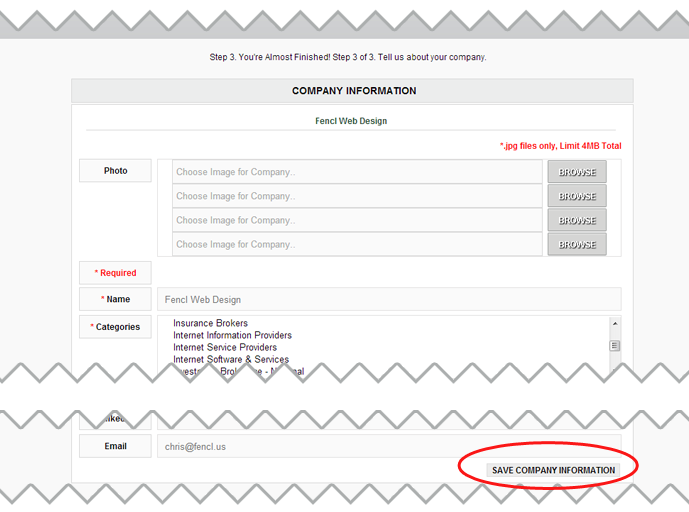LeadsClub.org Help - How To Find & Join a Leads Club
Submit a Request To Join Group (back to top)
On the “Join This Club” page you will find multiple fields to fill out. Please take your time in filling out all of the available fields with your professional contact information. Once finished, submit your information by selecting the “Join Club” button at the bottom of the form. This will submit your request to join the club.
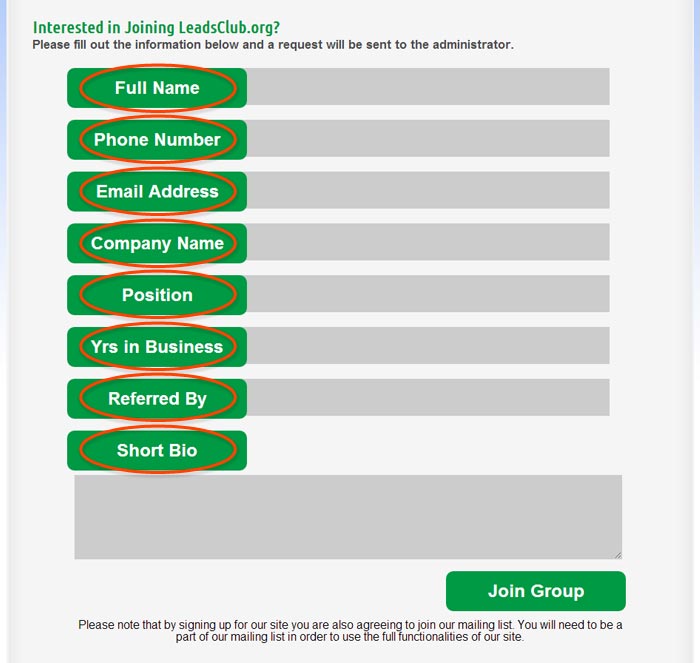
NOTE:
You must wait for the Leads Group Administrator to approve your request. You will be notified via email once this process is completed by the Administrator with a “You Have Been Accepted” email.
The time it will take to receive the approve request is dependent on the Leads Group Administrator.
Logging in for the first time and creating your password (back to top)
Once you receive your “You Have Been Accepted” email, follow the directions that are included to login for the first time.
Once you successfully login you will be asked to create a unique password. Create a password that is secure and one that you will remember.
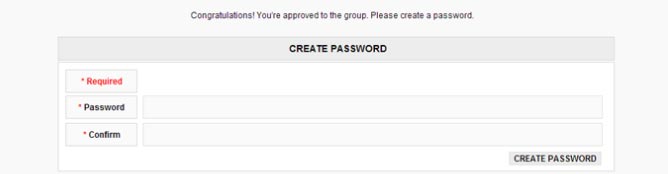
Create Your Profile (back to top)
Navigate to the leads club website you want to join. Once there select the “Join” tab on the top right. This will bring you to the “Join This Group” page.
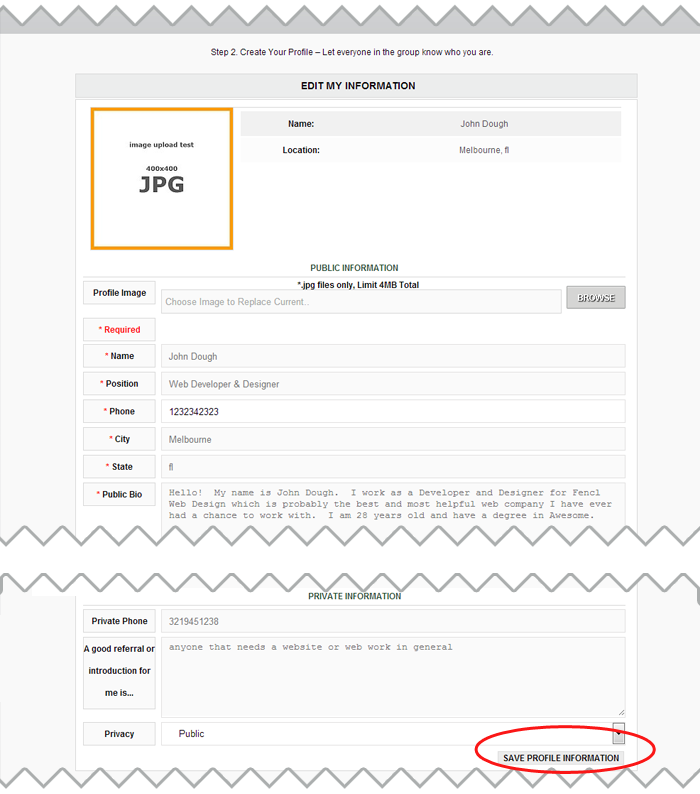
Company Information (back to top)
Your almost finished! Last thing to do is enter your companies information including all the required fields and as many of the non-required fields as possible. (Required fields are marked with a red asterisk)
Once finished, submit the information by clicking the “Save Compnay Information” button at the bottom.